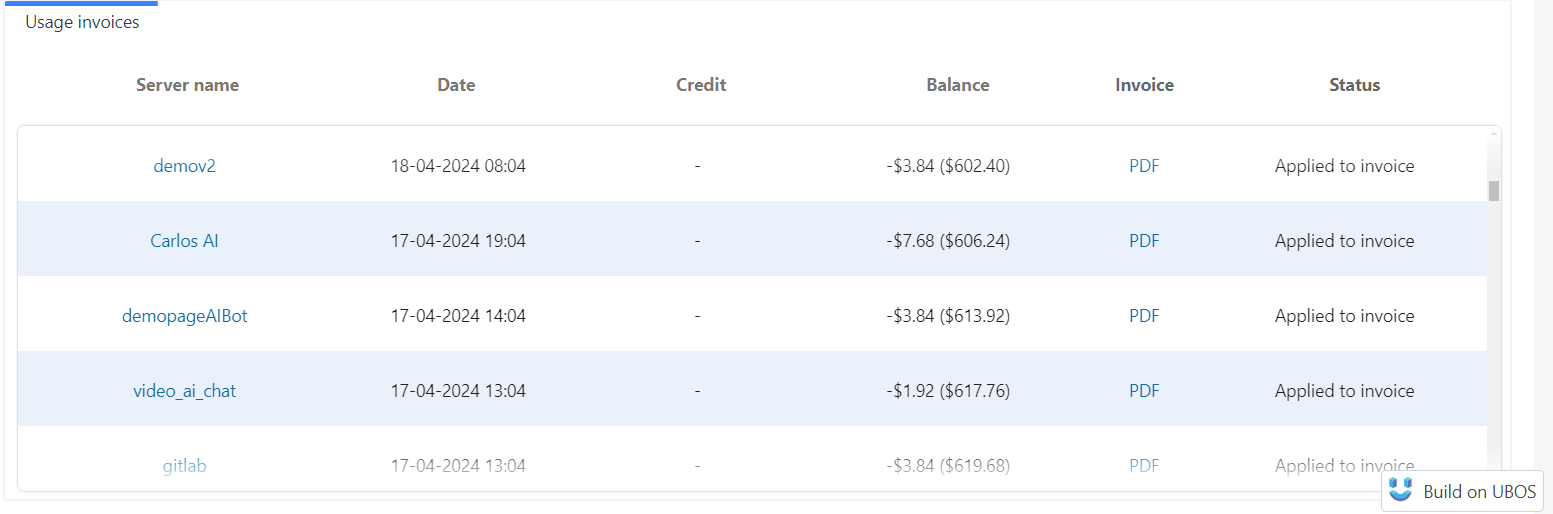User Settings and Billing
Let's move on to the user account and payment setup.
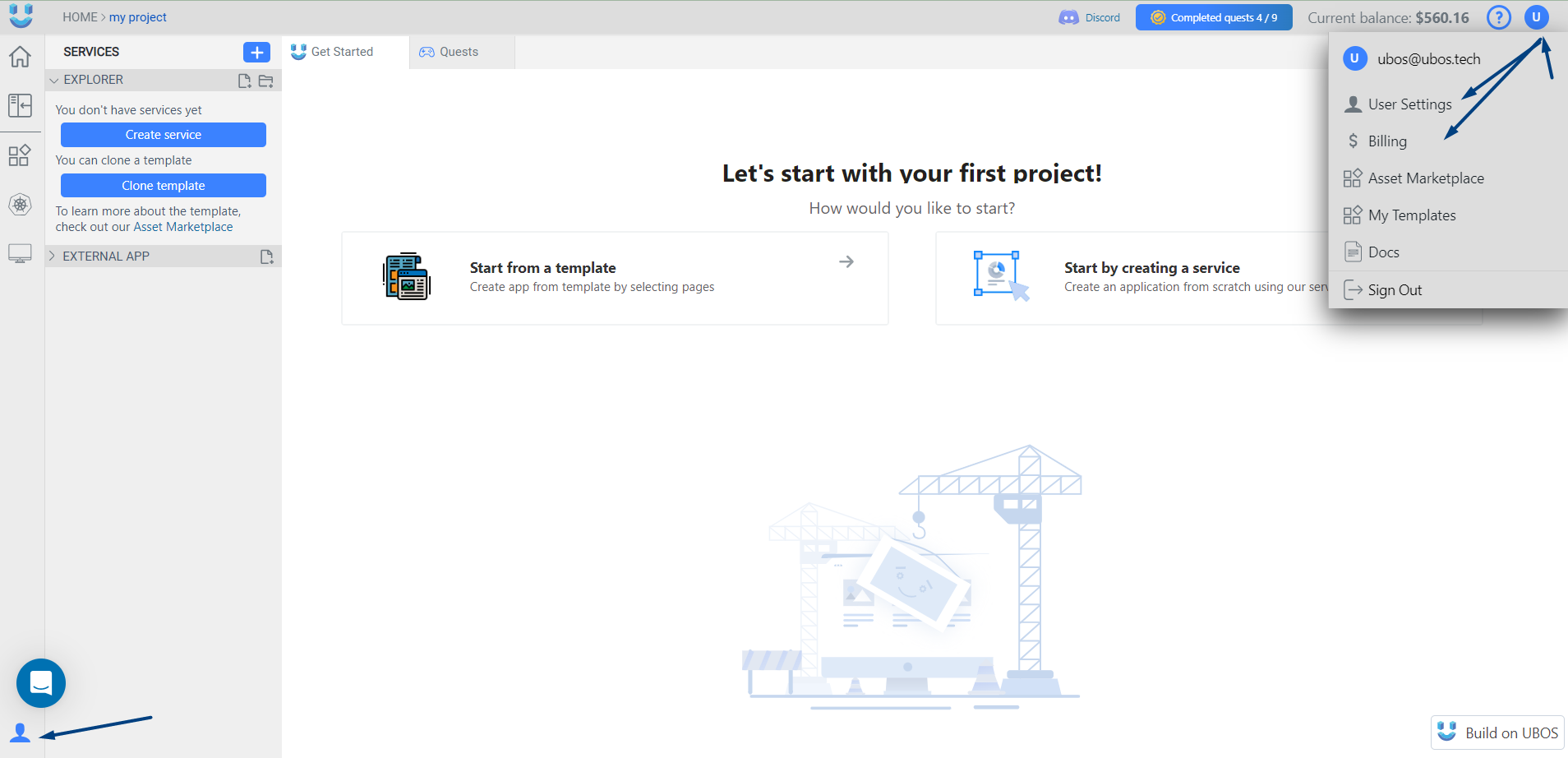
About billing
The service is priced per hour, and once a day, the cost for 24 hours of service is deducted from your account balance for each service.
If your account balance falls below $2, the services will automatically stop. You will need to top up your account and restart the services to continue using them. We do not charge your card automatically!
When your balance approaches the $2 mark, it is necessary to top it up. You can do this on the user settings page.
General
This is a general page where you can add additional email, addresses, and other personal information about yourself.
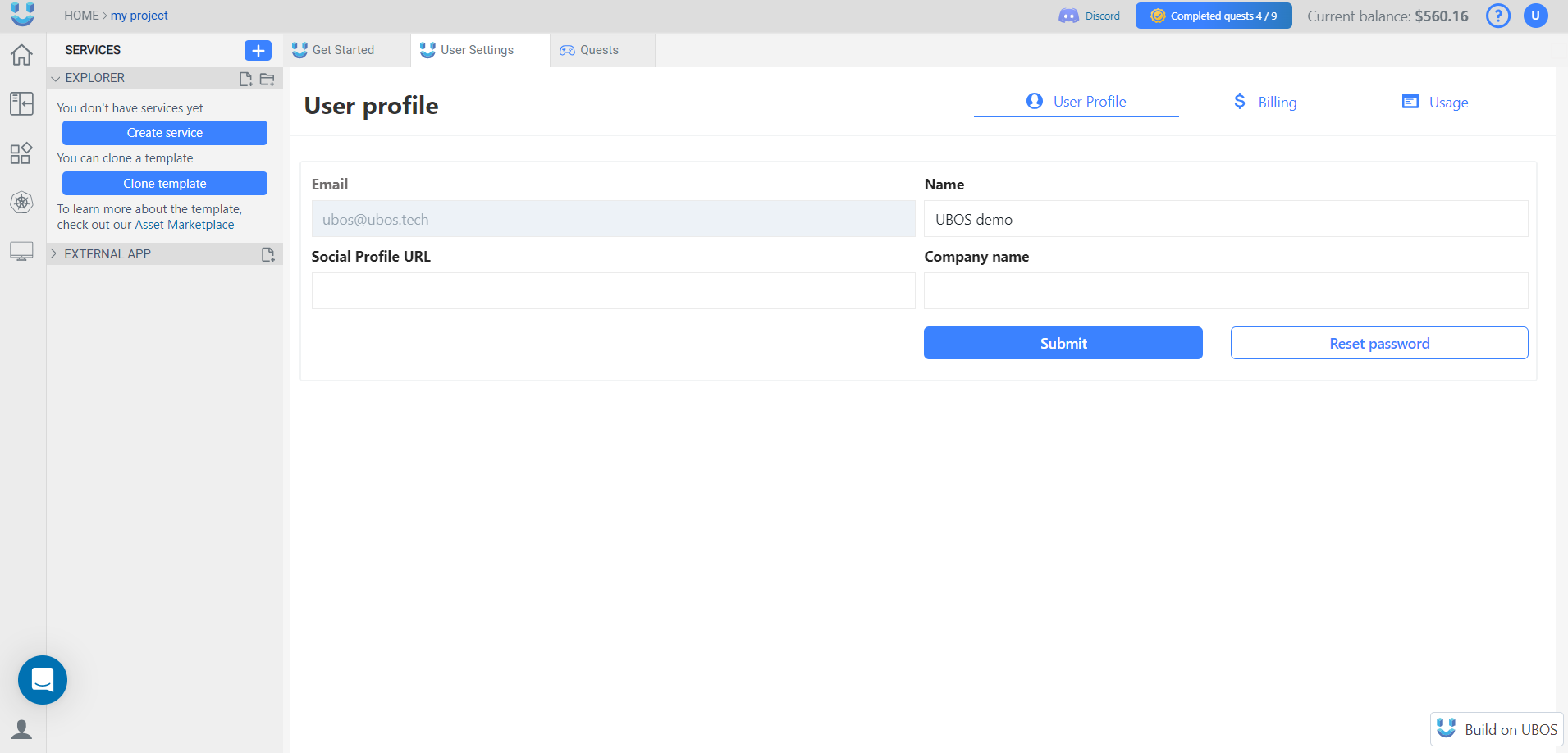
Credits
Right here, you have the option to top up your balance. To do this, enter the desired amount, and confirm the transaction.
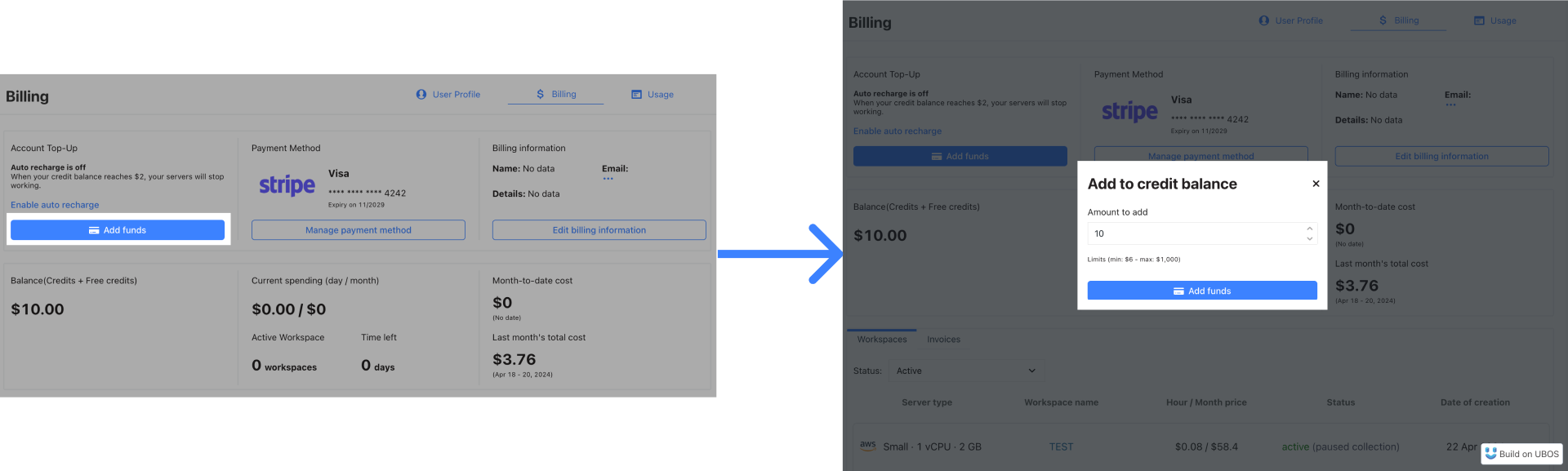
In addition, on this page, you can find some statistics about your current balance, expenses, and the projected time when your funds will be depleted.
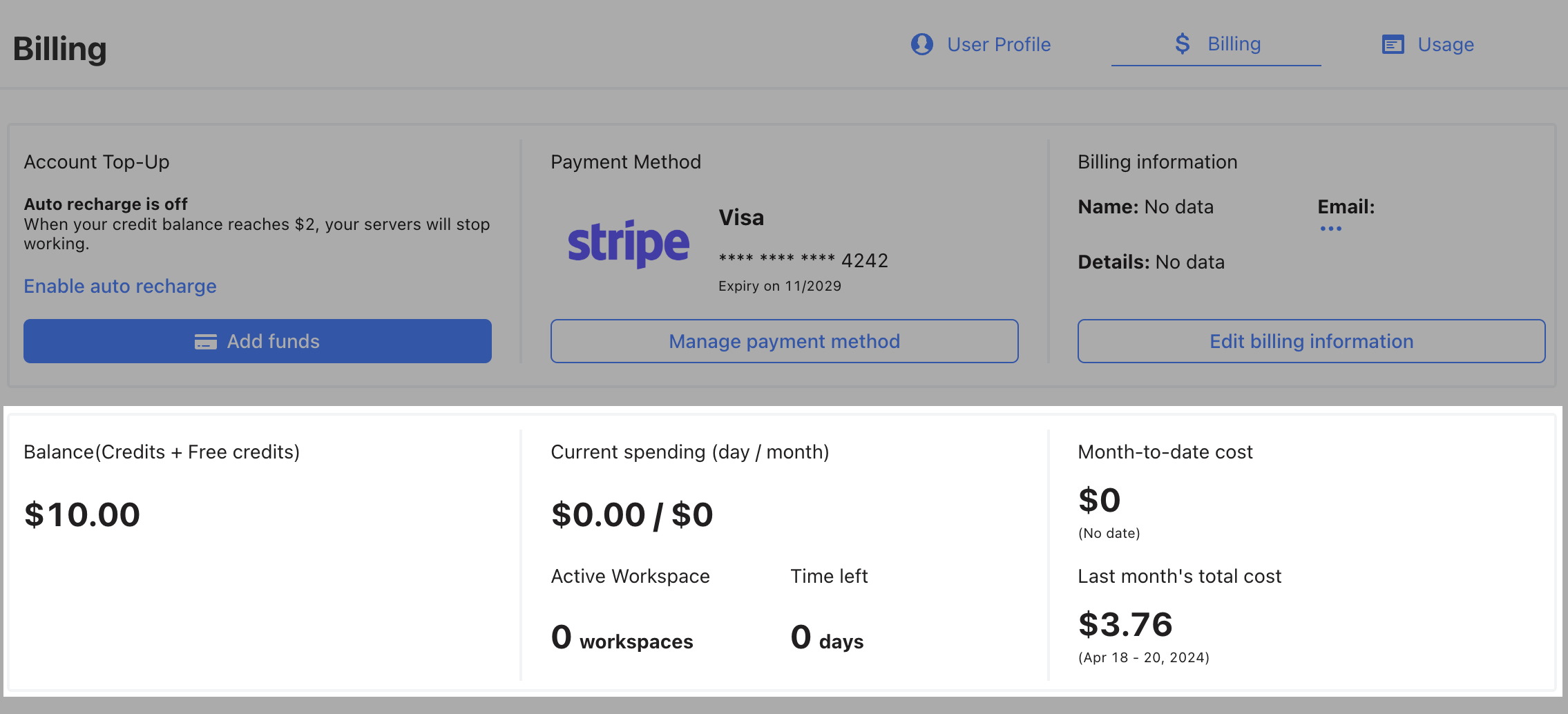
Prepaid billing
Prepaid billing allows UBOS users to pre-purchase credits. Use auto-recharge to set an automatic recharge amount, which is the amount of credits that will be added to your account when your balance falls below a set threshold.
- Click Enable auto recharge
- Click Yes, automatically recharge my card when my credit balance falls below a threshold
- Customize auto-recharge to suit your needs
- Click Save settings
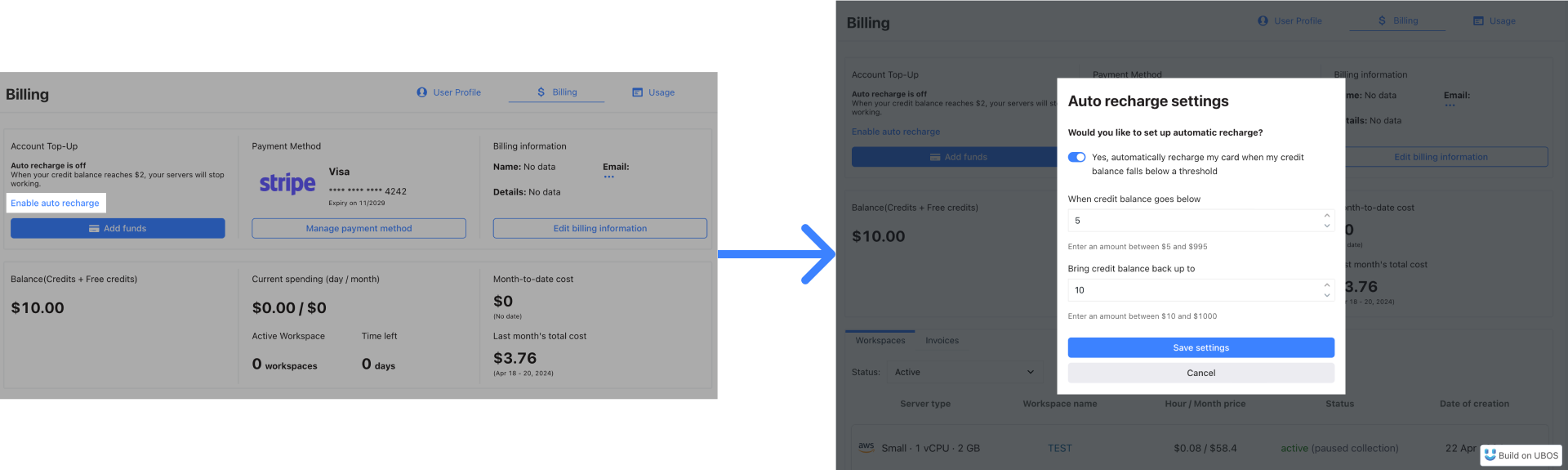
Auto recharge is available only if the payment method is available
Subscriptions
Here you can find all the information about your subscriptions to services:
- Server status
- Workspace Name
- Hour / Month price
- Status
- The date of creation
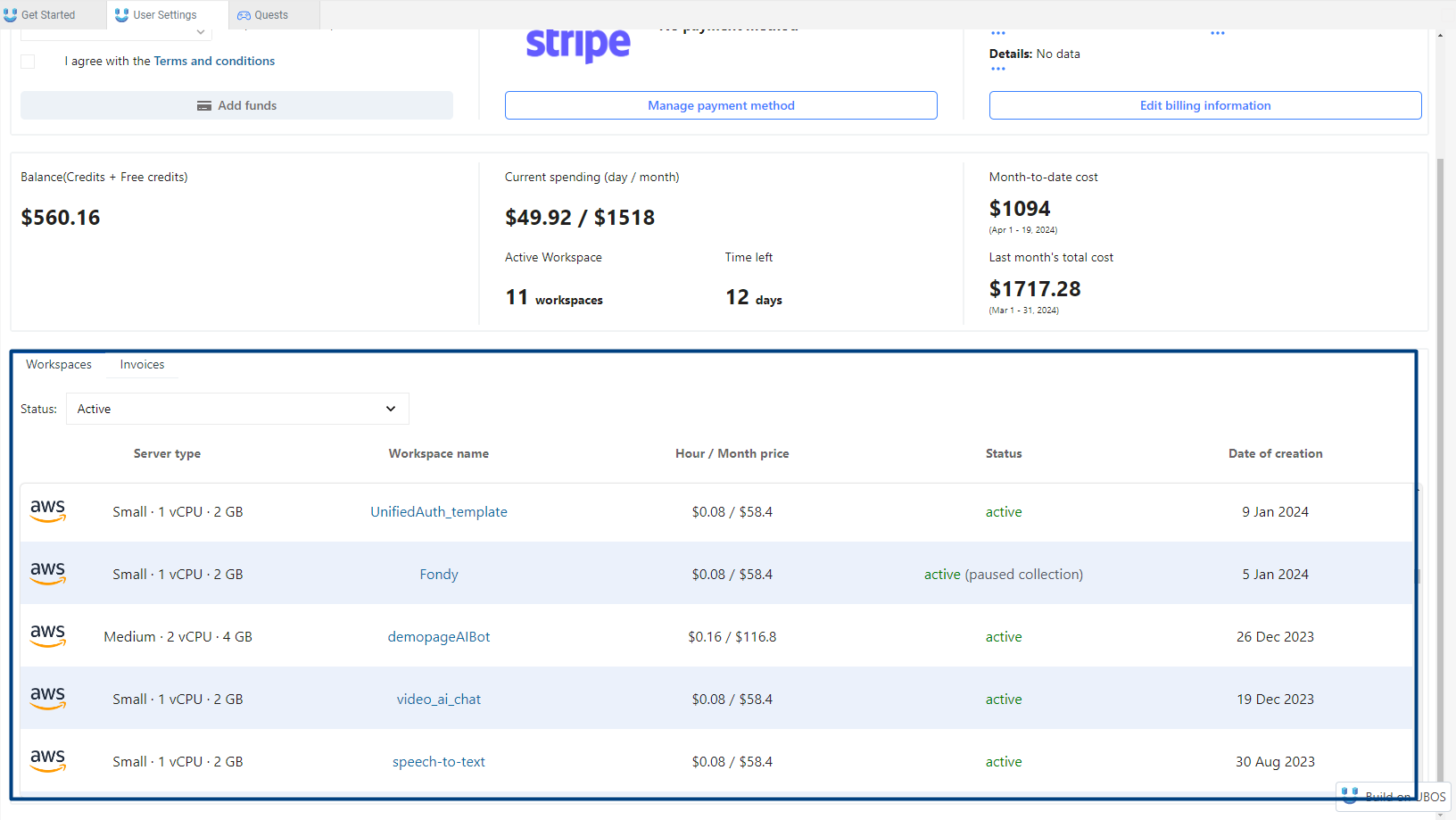
Payment methods
The "Payment Methods" page displays a table containing the cards used for payment transactions.
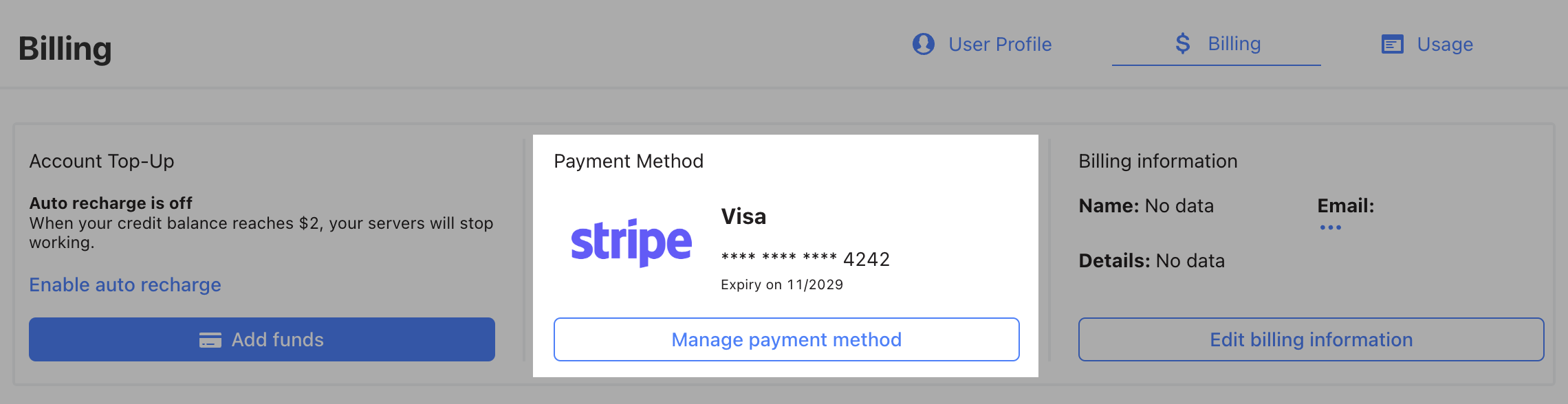
Payment history
The history of all payments. The information is updated daily.
By clicking on the RECEIPT button, you can download an invoice for the specific payment.
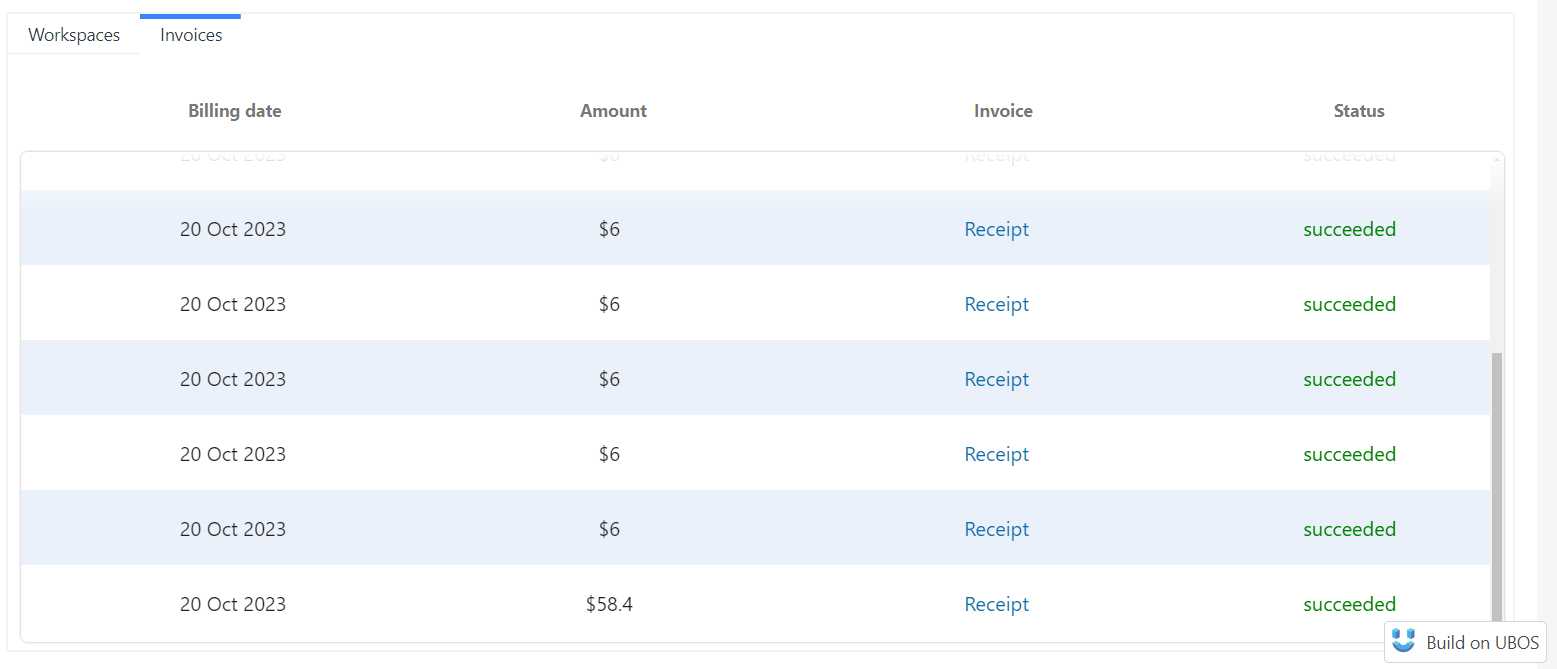
Usage
The cloud usage and billing dashboard provides a comprehensive overview of resource consumption and associated costs across all servers and workspaces. The "Usage" overview page offers a high-level summary of total costs since inception, the current cost rate per hour and projected monthly cost, and a visual breakdown of usage distribution across servers via a pie chart. Powerful filtering options enable users to customize the date range, view data by month, and focus on specific servers of interest. Historical usage trends are also captured through a bar chart, facilitating analysis of cost fluctuations over time. With this robust set of tools, users can effectively monitor, analyze, and optimize their cloud resource utilization and expenditure.
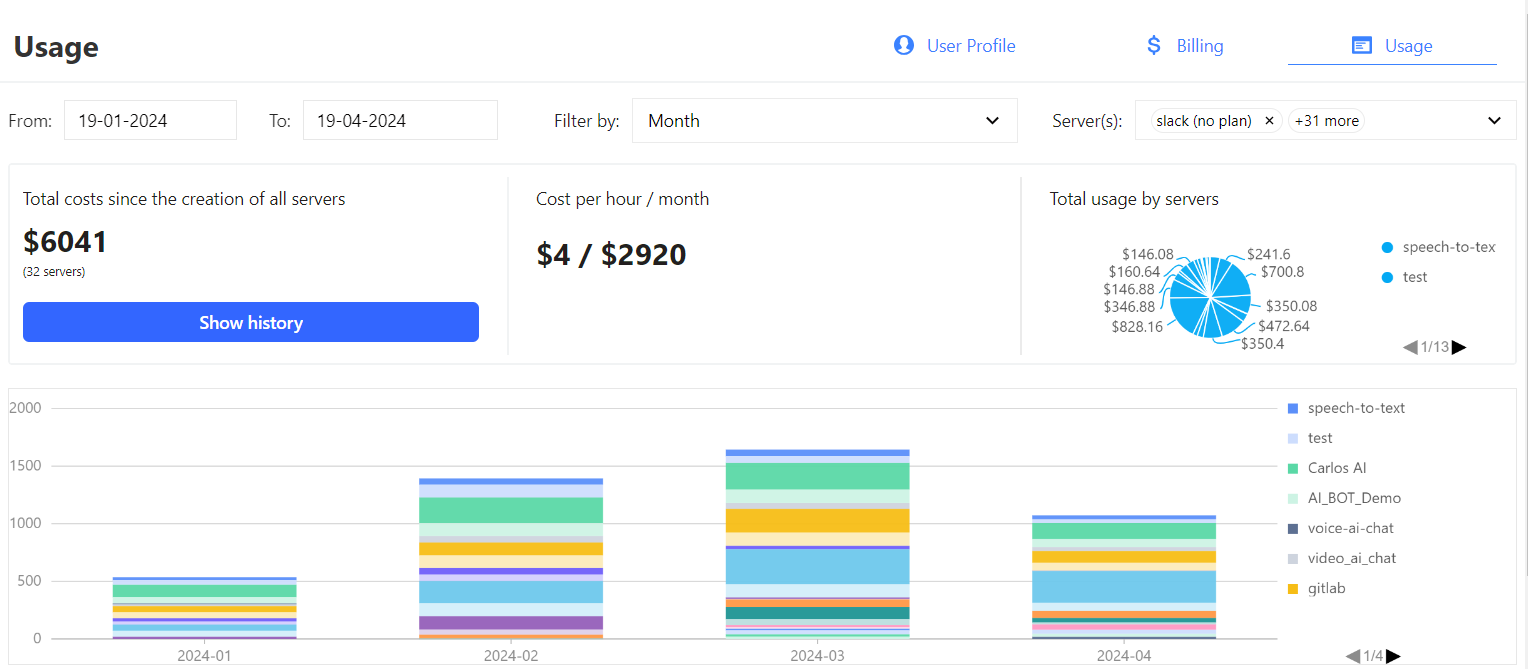
The "Usage Invoices" section displays a detailed list of server names, dates, credits applied, current balances, links to downloadable invoices in PDF format, and the status of each invoice. This allows users to easily track and manage billing for individual servers.